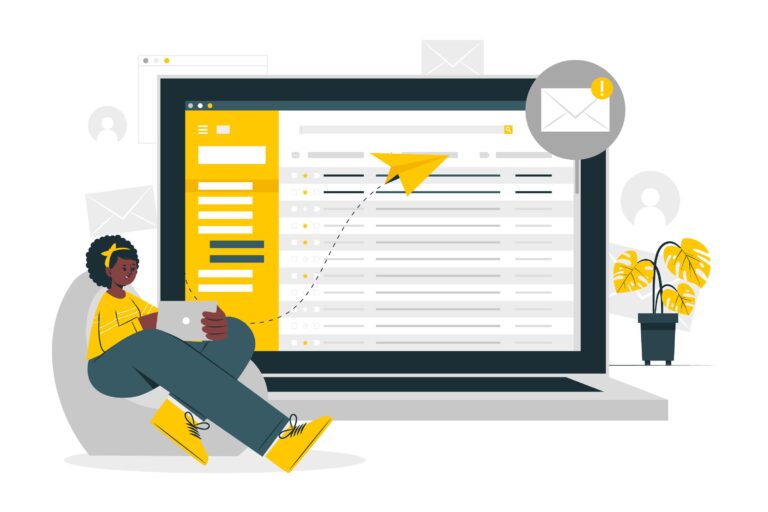Table of Contents
ToggleIntroduction
Email writing for students, is very important skills now a days because now people are expected to write emails, especially for professional reasons. Once a student joins and becomes a professional in an organisation, it is a very vital skill that a student emphasises day in and day out in the workplace, so this email writing skill is a need in the market, and most of the colleges or universities do not teach or do not emphasise teaching email etiquette skills for students, and once they get into the corporate job, they find it very difficult to even format an email.
Do you know that globally, 347.3 billion emails will be sent and received every day in 2023, up 4.3% over the previous year’s record of 333.2 billion emails sent and received every day, according to the latest data? By a similar margin, this number is expected to rise again in 2024, reaching 361.6 billion.
So here in this article, I have tried to summarise and explain the need for email etiquette, along with what an email should consist of, and given an example of how to write an email for a job application.
In the digital age, email has become an integral form of communication, bridging gaps and connecting individuals across the globe. For students, mastering the art of email writing is crucial as it cultivates effective communication skills and establishes professionalism. Whether it’s reaching out to teachers, potential employers, or university admissions, composing well-crafted emails can make a significant difference in how your message is received and perceived. This article aims to provide students with a comprehensive guide on email writing, encompassing essential elements, etiquette, and tips for crafting clear and concise messages that leave a lasting impression.
Importance of Email Writing Skills
As a part of communication skills, writing email has a very important addon for the student. The ability to write professional emails is an essential skill that students must develop. It not only helps in academic and professional pursuits but also contributes to personal growth. Effective email writing demonstrates professionalism, builds strong relationships, and conveys one’s thoughts and intentions clearly. Students who can effectively communicate through emails have a competitive edge in the job market and academic endeavors. Developing these skills early on prepares students for success in various aspects of life.

Essential Elements of an Email
To craft a compelling email, it’s crucial to include the essential elements that make it clear, concise, and effective. These elements include:
Subject Line:
A concise and relevant subject line helps the recipient understand the purpose of the email at a glance.
Salutation
Begin the email with a suitable greeting, such as “Dear [Recipient’s Name]” or “Hello [Recipient’s Name],”
Introduction
Start by introducing yourself and providing context for the email. Mention any relevant information that establishes your connection or purpose for writing.
Body
The body of the email should contain the main content or message you wish to convey. Keep it organized and structured, using short paragraphs or bullet points if necessary.
Politeness and Respect
Maintain a polite and respectful tone throughout the email. Use proper language and avoid informal expressions or slang.
Conclusion
End the email with a clear call-to-action or next steps. Express gratitude if necessary, and provide contact information if required.
Closing and Signature
Use a suitable closing, such as “Sincerely” or “Best regards,” followed by your full name and any relevant contact information.

Types of emails
There are several types of emails that are commonly used for different purposes. Here are some of the most common types of emails:
Formal or Business Emails
These emails are used for professional communication within an organization or between organizations. They are usually structured and follow formal writing conventions. Examples include job applications, meeting invitations, project updates, and client communications.
Informal or Casual Emails
These emails are more relaxed and are used for personal or informal communication. They can be sent to friends, family members, or colleagues you have a friendly relationship with. Examples include casual invitations, personal updates, or general chit-chat.
Marketing Emails
Marketing emails are used by businesses to promote their products or services to potential customers. They often include promotional offers, discounts, newsletters, or updates about new products.
Transactional Emails
These emails are generated automatically as a response to a specific action or transaction. Examples include order confirmations, shipping notifications, password reset emails, or account activation emails.
Follow-up Emails
Follow-up emails are sent to remind or check in with someone after a previous communication or meeting. They can be used for various purposes, such as following up on a job application, requesting a response to an earlier message, or checking on the progress of a project.
Cold Emails
Cold emails are unsolicited emails sent to individuals or businesses to establish new connections, explore potential partnerships, or introduce a product or service. They are typically sent to people who haven’t expressed prior interest or contact.
Announcement Emails
Announcement emails are used to communicate important news or updates to a group of people. They can include announcements about company events, policy changes, new product launches, or organizational updates.
Thank You Emails
These emails are sent to express gratitude or appreciation to someone for their assistance, support, or a specific action. Thank you emails can be sent after job interviews, meetings, referrals, or any other situation where you want to show your appreciation.
Personalized Newsletters
Newsletters are regular email updates sent to subscribers who have opted to receive information from a specific source. They often contain news, updates, articles, or exclusive content tailored to the subscribers’ interests.
Reply or Forward Emails
These types of emails are responses to a received email or forwarding a received email to another recipient. They are commonly used for ongoing conversations, collaboration, or sharing information.

Types of email for students
As a student, you may encounter and use various types of emails for different purposes. Here are some common types of emails that students often send or receive:
Inquiry Emails
Students may send inquiry emails to professors, academic advisors, or administrative staff to seek information about courses, programs, enrollment procedures, or any other academic-related queries.
Assignment Submission Emails
Students often use email to submit assignments to their instructors. They attach the completed assignments and provide any necessary details or instructions related to the submission.
Request for Extension Emails
In situations where students need more time to complete an assignment or project, they may send emails requesting an extension. These emails typically explain the reason for the extension request and propose a new submission deadline.
Meeting Request Emails
Students may send meeting request emails to schedule appointments with professors, tutors, or study groups. These emails include the preferred date, time, and purpose of the meeting.
Recommendation Request Emails
When applying for internships, scholarships, or graduate programs, students often send emails to professors or mentors requesting letters of recommendation. These emails explain the purpose, provide necessary details, and politely ask for their support.
Student Organization Emails
Students involved in clubs, organizations, or student government may send emails to members for announcements, event invitations, or updates regarding meetings, activities, or initiatives.
Networking or Informational Interview Emails
Students may reach out to professionals in their desired career fields to request informational interviews or networking opportunities. These emails introduce themselves, express their interest, and inquire about the possibility of a meeting or conversation.
Internship or Job Application Emails
Students often use emails to apply for internships, part-time jobs, or entry-level positions. These emails include a well-crafted cover letter, a concise resume, and any additional application materials requested by the employer.
Student Support or Counselling Emails
Students may send emails to university counselling canters or student support services to seek guidance or schedule appointments for mental health support, academic advising, or personal concerns.
Financial Aid or Scholarship Inquiry Emails
Students may contact the university’s financial aid office or scholarship committees via email to inquire about available scholarships, grants, or financial aid options. These emails may include questions about eligibility, application procedures, or required documentation.
Email Etiquette for Students
Adhering to proper email etiquette is essential for students to create a positive impression and maintain professionalism. Some key email etiquette tips include:
Use a professional email address
Create an email address that reflects your name or a combination of your name and initials, avoiding unprofessional or inappropriate addresses.
Proofread and edit
Before sending an email, carefully proofread it to correct any grammatical errors, typos, or unclear sentences. A well-edited email demonstrates attention to detail.
Be concise and to the point
Respect the recipient’s time by keeping the email brief and focused. Avoid rambling or including unnecessary details.
Use proper formatting
Format the email in a way that makes it easy to read and understand. Use paragraphs, headings, and bullet points to break up the text and enhance clarity.
Avoid using ALL CAPS or excessive punctuation
Writing in all capital letters or using excessive exclamation marks can be perceived as shouting or unprofessional. Use punctuation appropriately and sparingly.
Be mindful of tone
Email communication lacks non-verbal cues, so ensure your message conveys the intended tone clearly. Avoid sarcasm or humour that may be misconstrued.
Respond promptly
Aim to reply to emails in a timely manner, especially if it’s time-sensitive or from someone in a position of authority or importance.
Sample email format – regarding job application
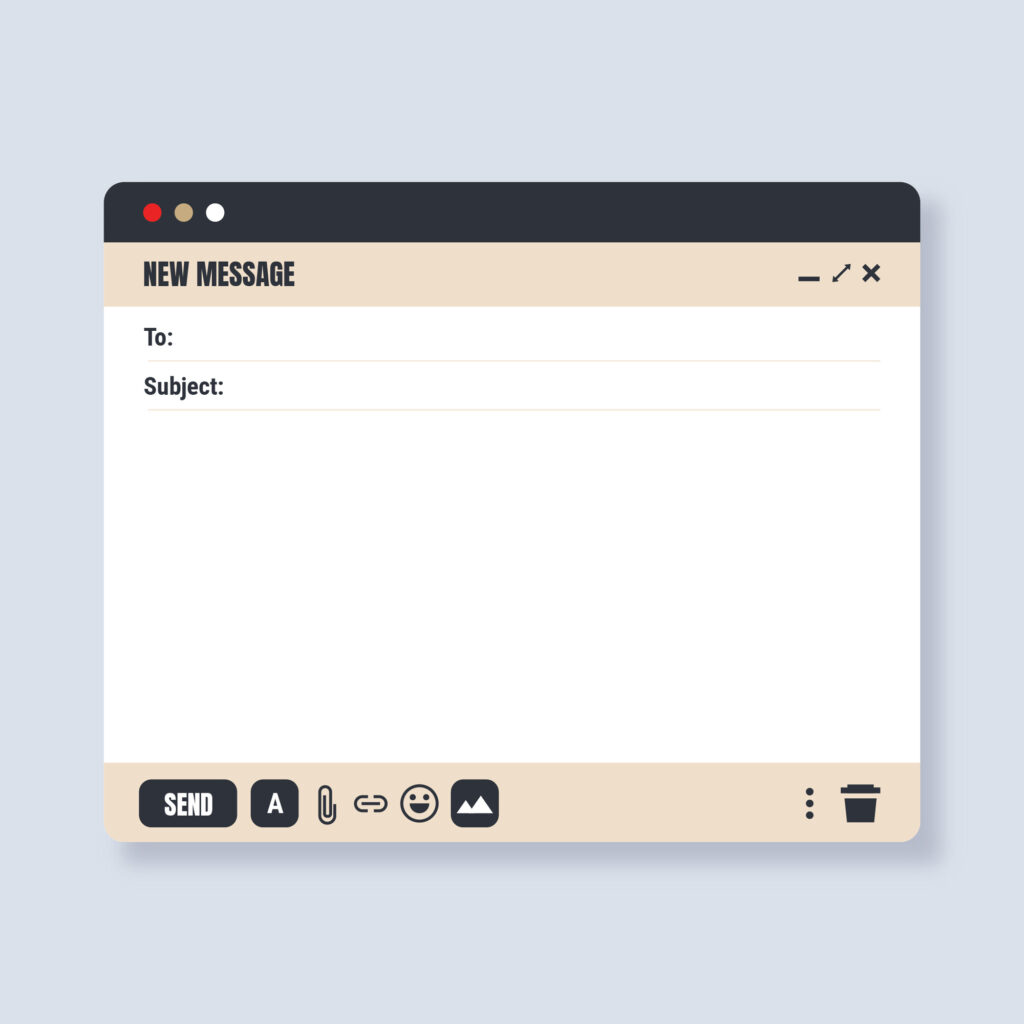
Subject: Job Application Inquiry – [Position Title]
Dear [Recipient’s Name],
I hope this email finds you well. My name is [Your Name], and I am a [year/program of study] student at [University/College Name]. I am writing to express my strong interest in the [Position Title] opportunity recently posted on [Job Board/Company Website], and to inquire about the application process.
I was thrilled to come across the job opening as it aligns perfectly with my career goals and academic background. Through my coursework in [relevant courses or major], I have developed a solid foundation in [key skills or knowledge relevant to the position], and I am eager to apply these skills in a practical setting.
I have attached my updated resume for your review, which highlights my academic achievements, relevant coursework, and any related experiences or internships I have undertaken. I believe my strong work ethic, attention to detail, and ability to work well in a team will make me a valuable asset to your organization.
I would greatly appreciate it if you could provide me with any additional information regarding the application process, such as submission deadlines, required documents, or any other pertinent details. Additionally, if there is an opportunity for an interview or if you require any further information, please do not hesitate to let me know.
Thank you for considering my application. I look forward to the possibility of contributing to [Company/Organization Name] and learning more about the [Position Title]. I am confident that my skills and passion make me a suitable candidate for this role. I appreciate your time and consideration.
Should you require any further information or have any questions, please feel free to contact me at [your email address] or [phone number].
Thank you once again for your attention, and I hope to hear from you soon.
Sincerely,
[Your Name]
[Your Contact Information]
Tips for Effective Email Writing
To further enhance your email writing skills, consider the following tips:
a) Research the recipient: Tailor your email to the recipient by researching their background, interests, or work. This personalization can help create a stronger connection and increase the likelihood of a favourable response.
b) Be professional yet personable: While maintaining professionalism, let your personality shine through in a respectful manner. This can help build rapport and make your email more memorable.
c) Use a clear and descriptive subject line: Craft a subject line that accurately reflects the content of your email. This helps the recipient prioritize and organize their inbox efficiently.
d) Avoid attachments if possible: Instead of sending large attachments, consider sharing files via cloud storage services or providing links. This helps prevent overwhelming the recipient’s inbox.
e) Follow up appropriately: If you do not receive a response within a reasonable timeframe, follow up politely. Avoid being pushy or demanding, as it may create a negative impression.
What are CC and BCC in an email?
BCC stands for blind carbon copy, whereas CC stands for carbon copy. To notify the person in charge of your work, typically your reporting manager or TL, you add cc when you send an email. When sending emails to several recipients and need to safeguard the recipient’s identity or limit the number of responses if they choose to reply all rather than a reply, you utilise BCC.
What are the 5 advantages of Email?
1. Speed: Email makes it great for communication that needs to happen quickly, especially in business settings.
2. Convenience: With emails you don’t need to coordinate schedules like you would with a phone call or in-person meeting.
3. Cost-effective: Email is free to use and doesn’t require any additional equipment or services beyond an internet connection.
4. Archiving: Email messages can be archived and stored for future reference, making it easy to look up past conversations or important information.
5. Easy to use: Email is very user-friendly and intuitive, with many email service providers offering a simple and streamlined interface that makes it easy to navigate and use.
What are the 5 disadvantages or limitations of email?
1. Lack of tone and context: Written communication in email can be misinterpreted because it lacks nonverbal cues will lead to misunderstandings or conflicts.
2. Spam and phishing: Email is susceptible to receiving a high volume of unwanted and unsolicited messages, including spam emails and phishing attempts, which can endanger security and privacy.
3. Overwhelm and information overload: Email inboxes can quickly become inundated with a large number of messages, causing information overload and making it difficult to prioritize and manage communications effectively.
4. Lack of instant response: If its time sensitive, unlike phone calls or real-time messaging, email communication does not guarantee an immediate response.
5. Dependency on internet access: Email requires an internet connection for both sending and receiving messages. This means that if internet access is unavailable or unreliable, communication through email becomes limited or even impossible.
Conclusion
Mastering the art of email writing is an essential skill for students in today’s digital world. By following the guidelines outlined in this article, students can effectively communicate their thoughts, needs, and aspirations through emails. The ability to compose clear, concise, and professional emails will not only enhance academic and professional prospects but also foster valuable connections and leave a lasting impression on recipients. With practice and attention to detail, students can confidently navigate the world of email communication and set themselves apart as effective communicators in both personal and professional realms.